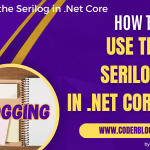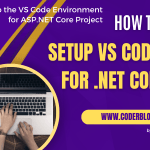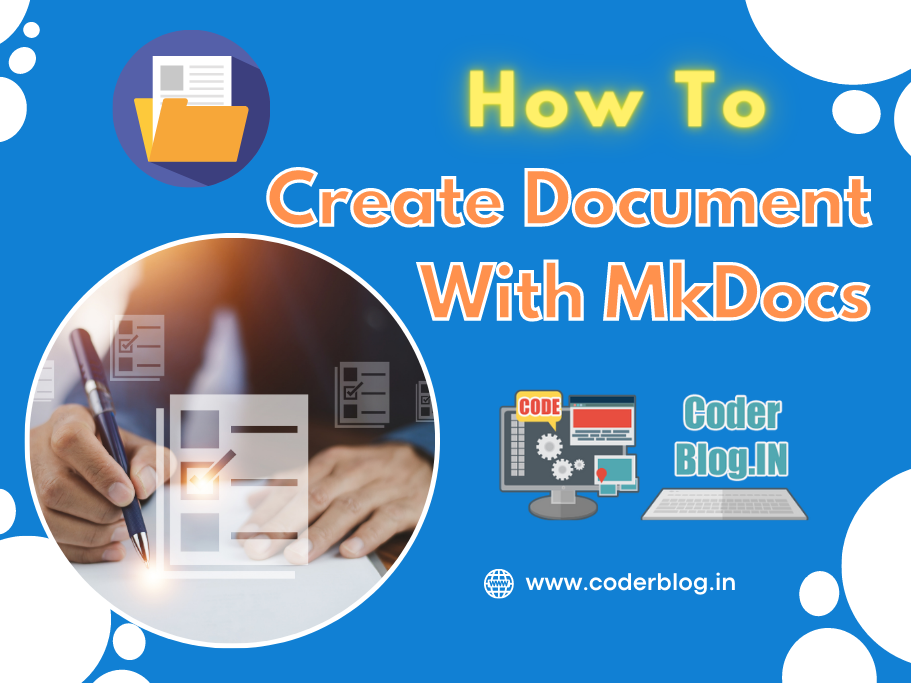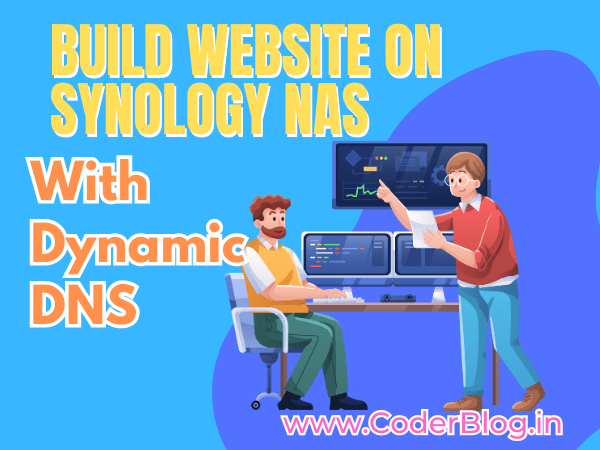Under normal circumstances, we can use the schedule app for run our script or jobs in Synology NAS, but I found that seem not works when I set the schedule for execute by every hours(or mins…), so I have to set the cron job by myself with ssh login.?
I will show you how to set the cron job by command with ssh:
Update the cron job
1. Become a root
sudo -i
2. Use vi to edit the crontab file:
vi /etc/crontab
and for this way, I will suggest to copy the crontab file to a share folder so that you can edit it in your PC (or Mac), that will be easy to edit. For example, copy to the homes share folder as below:
cp /etc/crontab /volume1/homes
after you updated it, just copy and cover the existing one:
cp /volume1/homes/crontab /etc/crontab
3. After you done, you need to restart the cron job service:
synoservice -restart crond
4. That’s all!
Cron job command
Please find below settings for how the cron job works, if you want to set it execute every 3 hours,
just set the hour column to 3 as below:
#minute hour mday month wday who command 0 */3 * * * root /tmp/synoschedtask --run id=4
![]()