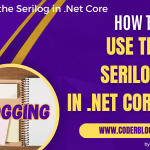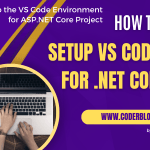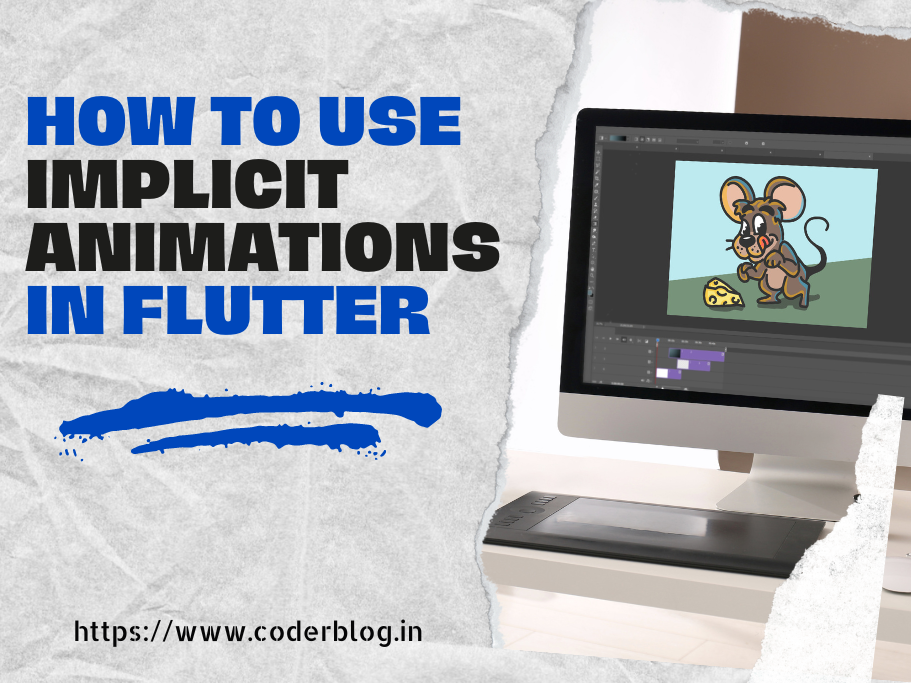I will show you a XAML formatting tool (XAML Styler) to help to organize and store out your code. This is a visual studio extension, and it supports visual studio 2019 both on Windows and Mac.
Please take a look the orange codes without any formatting:
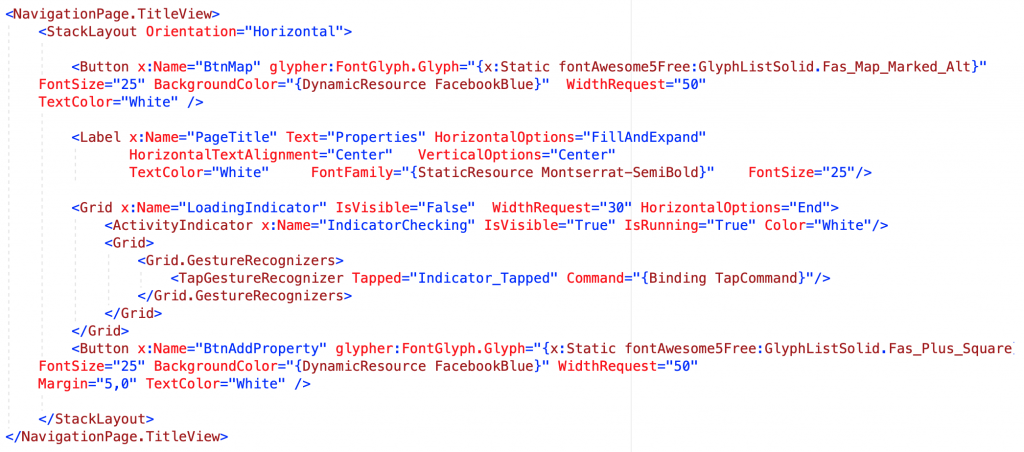
and after formatted:
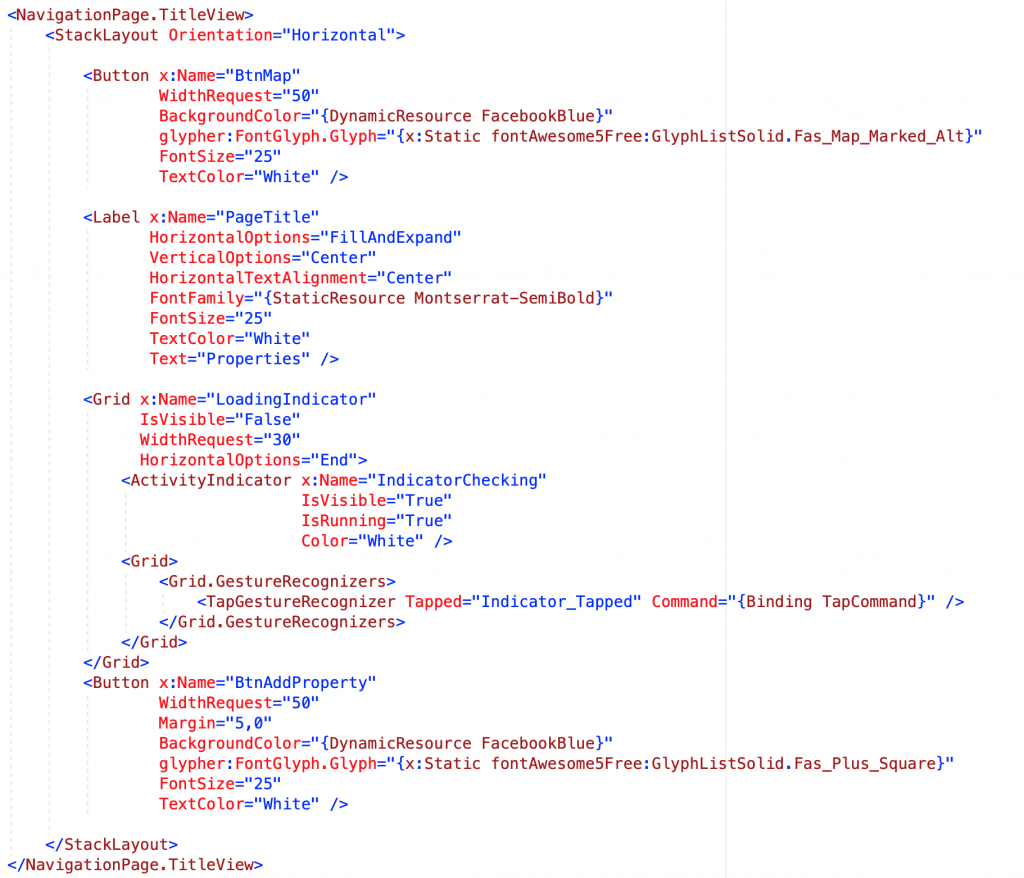
You will find that the code became cleaner. And you can also do more advance settings for XAML Styler :
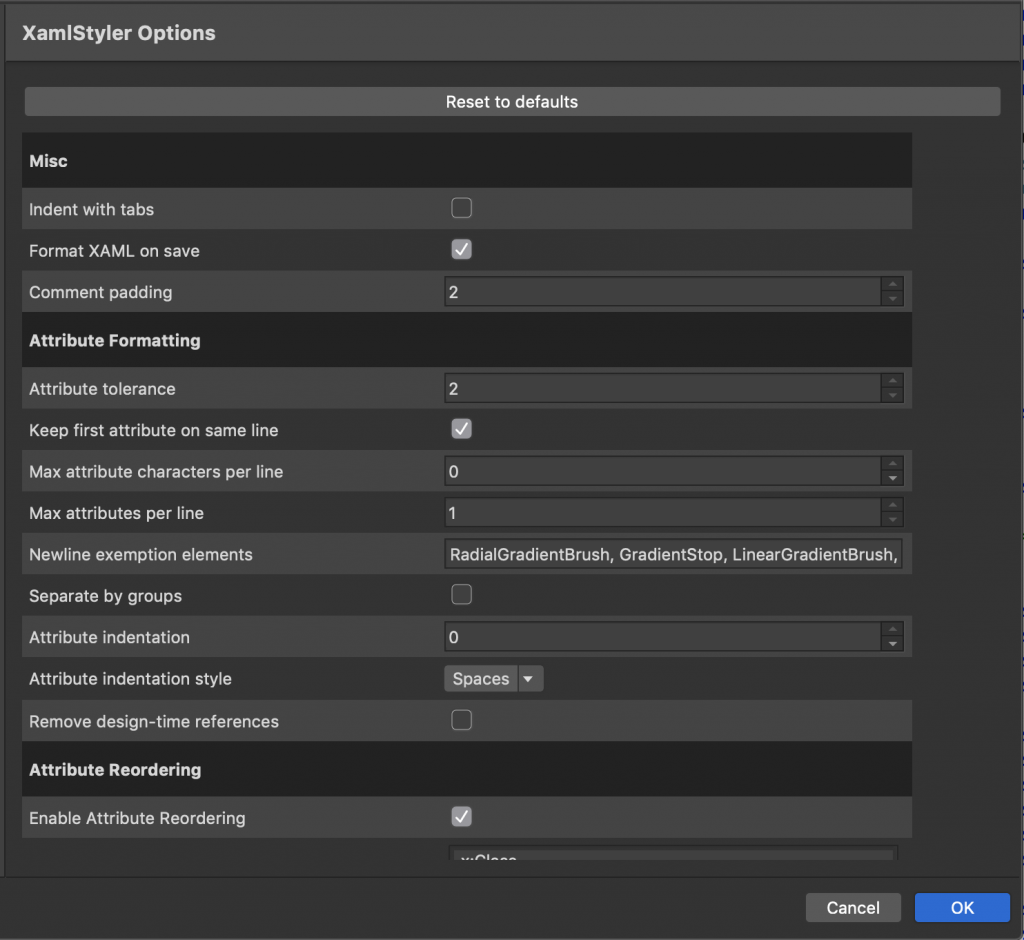
But it has a little issue for us Xamarin.Forms dev, all the attributes are WPF XAML attributes. Some are the same in XF, but some are different like WidthRequest, RowSpacing, Scale, etc…
So I suggest you can use Sharpnado’s Settings.XamlStyler file for your External configuration file:
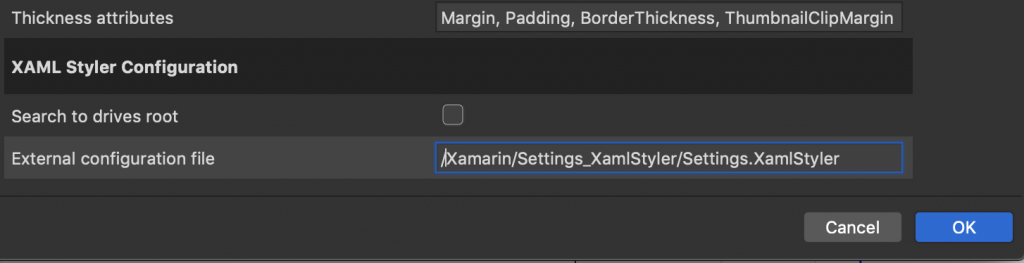
![]()