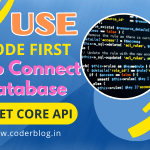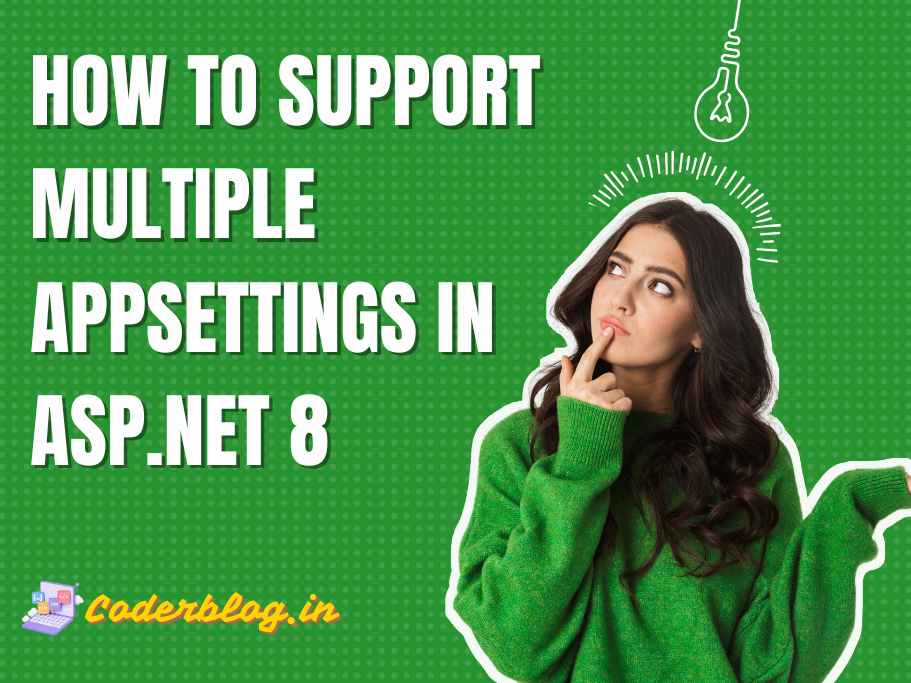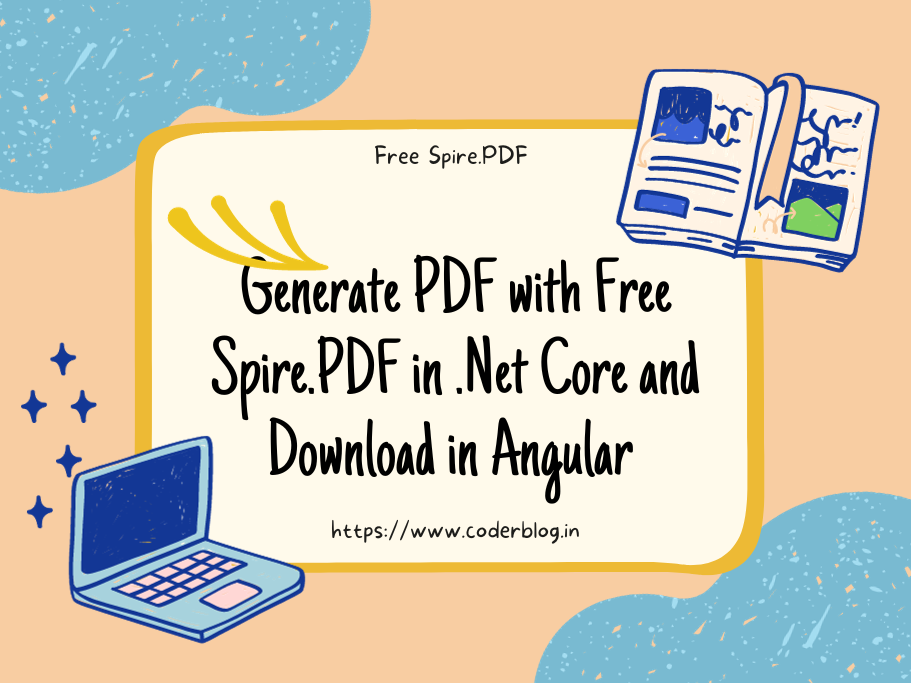ASP.NET Core and Angular are two popular technologies used in web development. While they are great on their own, integrating them together can create a powerful web application. In order to integrate these two technologies, we need to be able to communicate between them. In this post, we will discuss the various ways in which we can communicate between ASP.NET Core and Angular.
- HTTP Client
One way to communicate between ASP.NET Core and Angular is to use the built-in HTTP Client in Angular. This allows us to make HTTP requests to the server and get data back in JSON format. To use the HTTP Client, we need to import it from the ‘@angular/common/http’ package. Here is an example of how to use the HTTP Client in Angular:
import { HttpClient } from '@angular/common/http';
export class MyService {
constructor(private http: HttpClient) {}
getData() {
return this.http.get('/api/data');
}
}
- WebSockets
WebSockets provide a real-time, two-way communication channel between the client and server. This allows us to push data from the server to the client without the client needing to make a request. To use WebSockets, we need to use a WebSocket library on both the client and server side. Here is an example of how to use WebSockets in Angular:
import { Injectable } from '@angular/core';
import * as io from 'socket.io-client';
@Injectable()
export class MyService {
private socket: SocketIOClient.Socket;
constructor() {
this.socket = io();
}
getData() {
return new Observable(observer => {
this.socket.on('data', data => {
observer.next(data);
});
});
}
}
- SignalR
SignalR is a library that provides real-time functionality for web applications. It provides an easy-to-use API for creating real-time applications. To use SignalR, we need to install the Microsoft.AspNetCore.SignalR NuGet package on the server side and the @aspnet/signalr package on the client side. Here is an example of how to use SignalR in ASP.NET Core and Angular:
// Server-side
public class MyHub : Hub
{
public async Task SendData(string data)
{
await Clients.All.SendAsync("data", data);
}
}
// Client-side
import { Injectable } from '@angular/core';
import * as signalR from '@aspnet/signalr';
@Injectable()
export class MyService {
private connection: signalR.HubConnection;
constructor() {
this.connection = new signalR.HubConnectionBuilder()
.withUrl('/myHub')
.build();
this.connection.start();
}
getData() {
return new Observable(observer => {
this.connection.on('data', data => {
observer.next(data);
});
});
}
}
In conclusion, there are several ways to communicate between ASP.NET Core and Angular. The choice of which method to use will depend on the requirements of the application. The HTTP Client is suitable for simple data requests, while WebSockets and SignalR are better suited for real-time applications.
![]()